Today i looked back over previous documents and emmended any changes possible which would imporve my grade. I have made im provements on my
Section A:
Project Proposal
Definition of scope
Section B:
Gantt Chart
Risk Assesment
Section C:
Minutes of previous meetings
blogging
I also collected information for my information pages today as well as my information whihc will be displayed during my animation. i collected this information some from the internet using various websites, as well as information recommended by Mrs brown the food technology teacher at Heathside School who is also my client.
13 Dec 2010
9 Dec 2010
Thurday 9th
Today i was able to complete converting my headers into buttons and then add action scripts to link my pages. i have now completed linking my pages and will start adding in my information next lesson. below is a print screen of how i was able o accomplish this task.
Once i had created my buttons i then right clicked on each button ad click add action. I was then able to type in my action which was:
on (release) { loadMovieNum("[Enter page name]",0); }
this action then allows my pages to link.

Once i had created my buttons i then right clicked on each button ad click add action. I was then able to type in my action which was:
on (release) { loadMovieNum("[Enter page name]",0); }
this action then allows my pages to link.

7 Dec 2010
Tuesday 7th
Today i have finished creating my pages which has taken me longer than i expected as i have used many shapes and having been arranging colours so that all of them corrospond to each other.

10 minutes before the lesson finished i was able to start converting my headers into buttons and start linking my pages, this will be completed next lesson.
30 Nov 2010
Tuesday 30th
Today i have been practising motion tweens and shape tweens in which i can add into my project, although we have been using the programme adobe flash for a while now it has taken me longer than i though to get to grips with all of the tools it contains. So i have spent the lesson understanding and using the tools to play around with different tweens. Below is an example i had created during the lesson which has helped me in understanding each tool.
29 Nov 2010
Monday 29th
Today i started creating my pages for my programme. I have been creating the first layer for each page as each page's main design stays the same throughout. i have used bright colours and bold designs with interesting shapes to keep the audiances attention.

5 Oct 2010
Tuesday 5th
Today during the lesson i started to create my prototype, which i will later finish at home. I created this prototype using microsoft power point as this programme allows me to link pages as well as create animations using motion paths and entrances. i simply created the shapes i needed using the shape tool and edited the colours to which i needed. When creating my quiz i simply linked the answers so that the correct answer can be chosen and will be displayed in the score page. Below is a presentaion of my prototype:
4 Oct 2010
Monday 4th
Today during the lesson i created my risk anaylsis document. This document simply contains a list of all iddentified risks, which included situations or events that could stop the project of prevent my from achiveing my stated goal. With these identified risks will be steps in order to prevent these risks from happening or a way to solve the problem.


Below is a copy of my Risk Analysis:


1 Oct 2010
Friday 1st
today i created my wire frames for my programme, these wire frames are a basic design of what my project will look like. I created these wire frames in microsoft power point so that each page represents a page in my programme. Belows is my wireframes:
30 Sept 2010
Thursday 30th
Today during the lesson i created a structure chart in order to show the basic pages of my product. The structure chart is created for the desing stages of teh product and explains what each section will contain.

Below is a copy of my structure chart:

28 Sept 2010
Tuesday 28th
Today during the lesson i created my storyboard for my animation. i simply drew my animation on a A4 sized paper with a description below. i had many attempts at my animation storyboard and it took my 3 tries until i was happy with my animation. I had come up with the concept of a picture of the world spinning in the middle of the screen with popular foods from countries around the world to appear from the world including a description of the food. The idea seemed simple yet full of knowledgeable information.

below is my storyboard which i scanned onto the computer:

27 Sept 2010
Monday 27th
Today i created my first Gantt chart. i will use this gantt chart as a calender for my project to keep my on track. I had entered each task onto my timeline including meets with my client and senior manager.
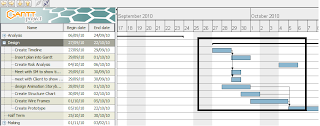 once i had entered in each task i then edited the date and time length i needed it order to complete each task. i had linked certain task together because in order to complete a task another may be needed to be complete first. this link enables the programme to edit the date for each task automatically if i was needing more time to complete a task.
once i had entered in each task i then edited the date and time length i needed it order to complete each task. i had linked certain task together because in order to complete a task another may be needed to be complete first. this link enables the programme to edit the date for each task automatically if i was needing more time to complete a task.i then entered in milestones when having a meeting either with my senior manager or client which was needed before i continue with the progression of my project.
16 Sept 2010
Thursday 16th
Today i started to create my functional specification, this document will display what is specified in my project. my document will include:
- the purpose of the multimedia product
- the information it must supply
- how that information will be presented
- how the product will be used



13 Sept 2010
Monday 13th
Today i started to create my defnition of scope. The Defnition of scope document give the real details of the project where as the proposal just gives the outlines. In this document i will cover:

- reasons for undertaking the poject
- expected benefits to the organisation
- objectives for the project
- key success criterai
- constraints
- areas of risk
- project map and completion date
below is a copy of my definition of scope:



7 Sept 2010
Tuesday 7th
Today i started to create my Project proposal, which will give a clear outline of what my project is aiming to achieve and the potential benefits it will bring. In my project proposal i will specify:

- what the porject is about
- what it will deliver
- what benefits it will bring and what potential are the potential risks
- impact on personel and practices
- the functional requirements
- who will use the product
- how long it will take
- when it must be finished
- what resources will be needed
- who else will be involved
- ways in tackling the project
below is a copy of my proposal:



Subscribe to:
Comments (Atom)


