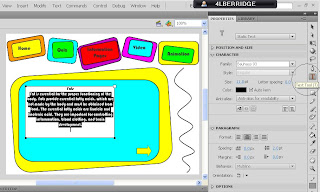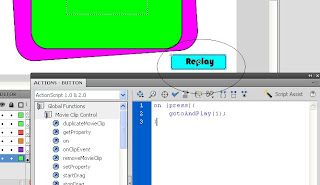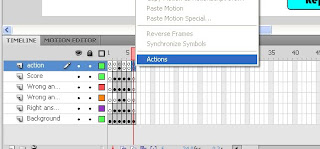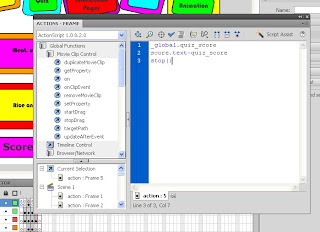Today i had a meeting with my manager to discuss my progress so far. we discussed topics such as video decisions such as the location, what equipment i will be using. I have not yet decided on the location but have narrowed it down to tow places, the kitchen at school in the food technology room, to use this room i will need permission from my client who is head of food technology at Heathside School or i will use my kitchen at home. Instead of using the IT department cameras i have decided to use the Media department cameras as i am able to get access to them with permission from Mrs Michael's who is head of Media studies. I have chosen to use these cameras as they are better quality and the department also have tripods available to use so that i am able to get a steady shot when filming. we also discussed the progress of my quiz which i had started last week during my Tuesday lesson. During last weeks lesson i had not completed my quiz but had almost finished, i had found some issues with my quiz that i was struggling with so had used my lesson today to fix these issues and have now completed my quiz.
When clicking on my quiz, when you get to question three and once you have clicked on the answer the question is meant to disappear but due to a fault in my creation the question did not disappear after looking through each page i discovered that my question was converted into a symbol button with the border around it which meant that the action script which controls it could not pick up that it was dynamic text as it was a button instead. This was easy to fix as all i had to do was cut out the text from the button and paste it in place.
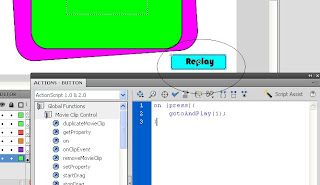
my next task was to add a replay button to the end of my quiz so that my audience could do it again if they wish. This was very simple as all i had to do was create a button by pasting an image onto the page and converting it into a symbol, once i had completed this i had to add an action script to the button so that it links back to the beginning. The Script i added was:
on (press){
gotoAndPlay(1);
}
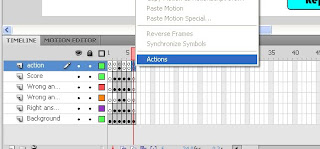
Once i had completed all of these tasks i then needed to fix my last problem where he total for the quiz was not appearing in the dynamic text box on the last page. I realised that i needed to add an action script to the dynamic text to do this i right clicked on my action layer, clicked on the action button and added in the script:
_global.quiz_score
question_answer.text="you have scored..."
+quiz_score
stop ()
This then allows the answers from each question to be totaled and appear on the last page.